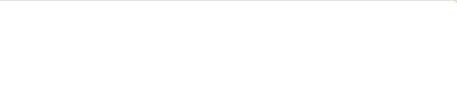MS WORD REGISTRATION
Instructions
PC Users: The MS Word Registration Form is available for you to complete in Word or to print and then complete by hand. You can submit your form via email as an attachment, or you can mail the form. If you choose to email your registration, you will not be registered until payment is received. Note: this is a fill-in form and contains a macro; if you choose not to enable macros, you will only be able to print the form.
Macintosh Users: The MS Word Registration Form is available for use in two word processing forms: one for use in
Word: Mac 2008 -- which can be filled in using your computer and either printed and mailed or for submission via email, and one for use in
iWork's Pages or earlier versions of MS Word, which you must print and then send via postal mail. If you choose to email your registration, you will not be registered until payment is received.
You will receive confirmation that your emailed registration form has been received within two business days. If you do not receive this confirmation, please contact us either by telephone at
(317) 278-2385 or by email. If you choose to submit your form via the postal service, please allow us seven days to send confirmation.
To register, either mail the registration form via email to outcomes@iupui.edu,
AND mail your payment* to the address below -OR-
Print the registration form and enclose it with your payment to:
SHAPING OUTCOMES
ATTN: Shellie Rich, Project Coordinator
University Library
755 West Michigan Street, 3115J
Indianapolis, IN 46202-5195
* = Checks must be made out to IUPUI, and be drawn from US banks. We are unable to accept credit card payments at this time. We apologize for any inconvenience this may cause.